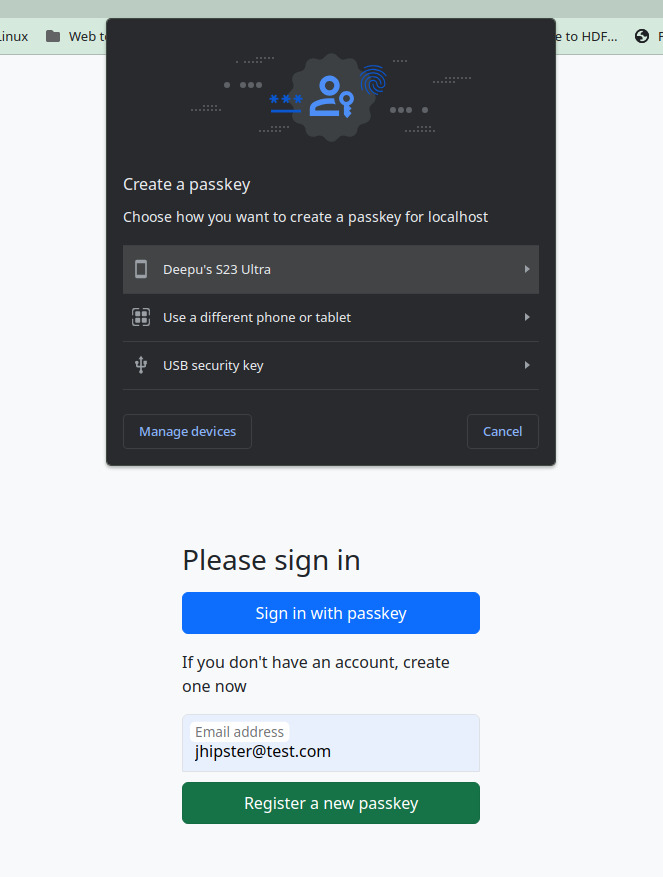This is a bare-bones Spring Boot web application with WebAuthn4j to demonstrate passkeys with WebAuthn.
The user details are stored in memory.
Passkeys are FIDO credentials that are discoverable by browsers or housed in hardware authenticators like your mobile device, laptop, or security keys for passwordless authentication. Passkeys replace passwords with cryptographic key pairs for phishing-resistant sign-in security and an improved user experience. The cryptographic keys are used from end-user devices (computers, phones, or security keys) for user authentication. Any passwordless FIDO credential is a passkey.
We believe that passkeys offer a viable alternative to passwords for consumer applications, and we are committed to promoting this much-needed industry shift by making it easy for you, developers, and builders to offer that experience to your users.
Start by cloning the application.
git clone https://github.com/deepu105/webauthn4j-spring-boot-passkeys-demo.git
cd webauthn4j-spring-boot-passkeys-demo
./gradlew bootRunVisit http://localhost:8080/. You should see the below screen. Try registering a new user with passkeys and log in.
Let's look at some of the important parts of the application.
The webauthn4j-spring-security-core dependency, in build.gradle file, provides the Spring Security integration for WebAuthn4j.
The required beans for WebAuthn4j are configured in src/main/java/com/example/demo/config/WebSecurityBeanConfig.java. The InMemoryWebAuthnAuthenticatorManager is used to keep things simple but it means authenticator data is lost on application restart. For production use, it is better to implement the WebAuthnAuthenticatorManager interface and persist credential IDs for users.
WebAuthn4j is configured using the standard Spring Security filter chain in src/main/java/com/example/demo/config/WebSecurityConfig.java.
The endpoints are configured in src/main/java/com/example/demo/web/WebAuthnSampleController.java. The / and /login endpoints are quite simple and self-explanatory. The /signup endpoint handles the WebAuthn registration request using WebAuthn4j. The request is first validated using WebAuthnRegistrationRequestValidator and then the authenticator is created using WebAuthnAuthenticatorManager.
The file src/main/resources/templates/login.html handles login and sign-up. The login button will invoke the navigator.credentials.get() API and the register button will invoke the navigator.credentials.create() API. The buttons submit the corresponding forms with the input data in them. All inputs except the username field are hidden as their data will be set using JavaScript.
WebAuthn4j exposes /webauthn/attestation/options endpoint in the application to fetch the registration options. Some of the option parameters need to be decoded from base64URL. The base64url-arraybuffer library is used for this. The options are then passed to the navigator.credentials.create() API. The response from the API is then updated to the form fields and submitted to the /signup endpoint.
WebAuthn4j exposes /webauthn/assertion/options endpoint in the application to fetch the authentication options. Some of the option parameters need to be decoded from base64URL. The options are then passed to the navigator.credentials.get() API. The response from the API is then updated to the form fields and submitted to the /login endpoint.